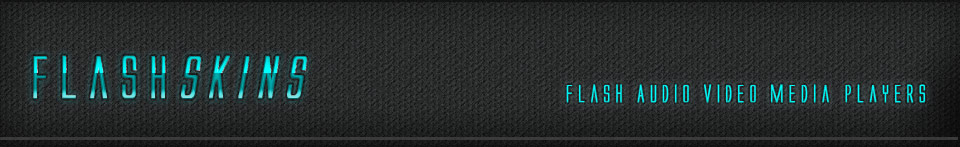FAQ's
1. Breaking File Reference Linkage:
This is a common occurrence that even experienced Flash developers sometimes get confused by.
All our Flash Players rely on the SWF (the file you embed in your webpage) referencing other external files. This includes the XML file and other media files (MP3, FLV, and sometimes graphic and text files).
The main confusion stems from the fact that when you embed the Flash Player (SWF) in your webpage, it is the location of that webpage (usually 'whatever.html') that the SWF uses as its default reference point to the other external files, not the location of the SWF file itself. Like we said, it's confusing!
When our Flash Players run they immediately look for the XML file. It expects to find a XML in the same folder:
playlist.xml
However it won't work if the XML file is somewhere else:
somefolder/playlist.xml
The reverse is also true. If you embed the Player (SWF) in an HTML file (e.g. videos.html) that's in a different folder it won't work either, even if that's where the SWF is located:
webpages/videos.html
flashplayer/playlist.xml
flashplayer/flashplayer.swf
Because the SWF file is embedded in 'videos.html' it looks for 'playlist.xml' in that location:
webpages/playlist.xml
To play safe, just make sure the SWF file, the XML file and all other supporting files and folders (FLV, etc) are in the same folder (at the same directory level) as the HTML file (your webpage) that the SWF is embedded in.
Having Problems?
If you're having any problems with our Flash Players please email us so we can add them to the FAQ's list: